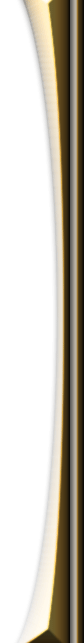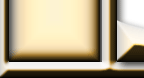|
Printer Friendly Version
|
Quick Start Guide
|
Introduction to The Porgan 1800:
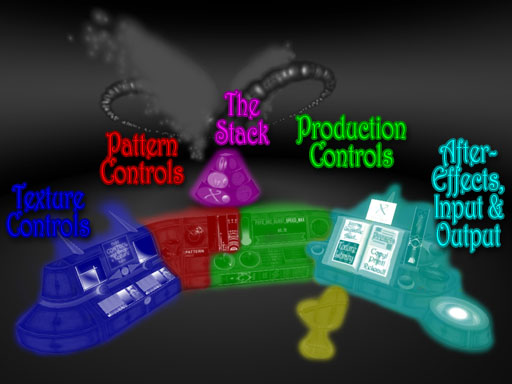 The Porgan's controls are grouped into 5 main categories: Texture Controls - Texture, Color, Transparency, Size, Full_Bright-ness, and (limited) rotation. Pattern Controls - Pick a PATTERN from the pull down menu, use the optional initial velocity, radius, angle and 'Omega' controls to tune the angle of particle spray. Production Controls - Control the QUANTITY and RATE of particle production. Also sets how long each particle lives (AGE) and when to STOP creating new particles. After-Effects, Input & Output
Controls - Environmental influences, such as wind,
bounce, compass-direction forces, gravity, targetting and 'move
particles when prim moves' options. This includes The Book which includes: The Stack - This is where you see the effect you are working on. You can work on three different particle effects, numbered #1, #2, and #3. Touch the emitter you want to edit. Touch it again to turn it off. The Guest Chair - If the device is not responding to you, try sitting here. About the Controls:
Simply touch and/or drag your mouse cursor on the controls to adjust them. The particle parameter name will appear in the center of the console, along with the value you've picked. Touch the paramter NAME for a hint about what that control! Controls may change color depending on how you use the Porgan: Typical Usage:
|